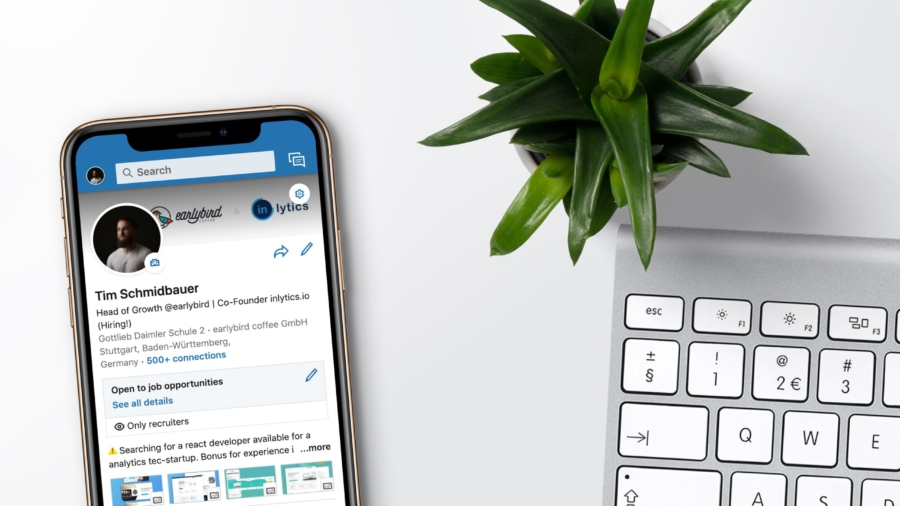LinkedIn has become an incredible means of networking, career development and business-related communication, giving users the opportunity to connect with recruiters, employees, clients, co-workers and everything in between. It is important to continuously enhance your profile, especially if you are job searching. LinkedIn has a multitude of profile features and settings that allow you to market yourself and maximize your impact. Keep reading for some tips on how to professionalize your LinkedIn profile!
Use a professional headshot
Your photo is the first thing that anyone sees when looking at your profile. Uploading a recent, professional headshot to your profile is the best route to take. It will give your profile a professional look at first glance. If you do not have a professional headshot, don’t worry…you can improvise! Times are tough right now and getting a professional headshot is probably not at the top of your to-do list.
If you do not have a professional headshot…
You should:
- Find a recent photo of yourself in which you are dressed professionally with a neutral background
- Take a new photo; put on business clothes and pose against a blank wall in your home with optimal lighting
You should not:
- Use a dimly lit photo
- Use a photo with other people in it
- Use a photo in which you are wearing non-professional attire
Make your headline effective
Your headline is the second thing that anyone sees when they click on your profile. Think of it like the hook of a novel; it determines whether or not a recruiter will keep reading and exploring your profile. If you are looking for a job, your headline should include key words related to the types of roles and industries in which you are targeting. A common mistake that users make is simply listing in their headline that they are ‘looking for roles’ or ‘seeking new opportunities’. There are many users looking for roles on LinkedIn, so this is not the best strategy to stand out to a recruiter. Instead, you want to show recruiters what value you would add to the company, if hired. If you are already employed, list your current role and company in your headline in order to facilitate future networking.
Update all your information
It is essential that your profile accurately represents who you are and what you’ve accomplished in your career. Anyone visiting your profile, especially recruiters, will be looking for basic information such as your education, work experience, skills, interests, certifications and contact information. These are usually the first few things that LinkedIn has you fill out when creating a profile. However, it is important that you consistently update your information, especially your work experience and skills. Be as descriptive and thorough in the information sections as you would for your resume. You want to be sure that if a recruiter doesn’t have your resume in front of them that this information can give them an accurate summary. Keep in mind that you can upload your actual resume as well under ‘job tab’ > ‘application settings’, but that should only be done as a bonus to facilitate job applications, not instead of updating the information sections.
Add a summary section
Under the ‘About’ tab on your profile settings, users have the opportunity to add a brief excerpt. This section is where you can elaborate on what is listed in your headline. Use this as an opportunity to let anyone viewing your profile know a brief update of your current professional life. Don’t use the summary to reiterate everything you have already listed in your information section. Here are some ideas for what to include in your summary:
- Your current role: don’t just restate your title or whatever is listed in your headline. Explain what you do and why!
- Your passions: elaborate on why you chose this industry and what about it excites you.
- Industry keywords: demonstrate your skills and value to the industry.
- Career aspirations: what are your goals for the future? If you are currently employed, this could be goals that you want to accomplish in your current role. If you are not employed, explain the types of roles you would like to pursue.
- Call to action: what do you want your audience to take away from your summary? For example, you can end the summary by inviting them to connect with you or message you for more information.
Upload featured work
LinkedIn gives you the option to showcase your best work so that anyone visiting your profile can immediately view it. Doing this will add a personal touch to your profile and endorse any skills you have listed. You can feature a post, article, link or any form of media that you think would be beneficial to your job search. Treat this the same way you would a portfolio for a job application. Depending on your industry, this could be a great way to capture the attention of recruiters and stand out from other candidates.
Build relevant connections
The quality of your connections is more important than the quantity. Having a ton of connections does not mean much if most are not relevant to your industry. Always remember to be mindful and intentional when making connections. Having relevant connections will help with networking as well as optimizing your home page. Instead of needing to filter through your homepage to find posts that relate to your industry, you will likely find that the majority of the content you are seeing interests you. This strategy will improve your job search and stay up to date on industry news.
Share content related to your industry
Now that you’ve ensured your connections and homepage are relevant to your industry, it is important to share the content that interests you. Doing this will give anyone visiting your profile an insight to your thought process and point of view on industry related content. Engage with your connections. Get a conversation going by commenting on or sharing their posts. Consistently posting also helps your profile gain exposure through the algorithm which could possibly lead you to new connections and even job opportunities!
Adjust your settings accordingly
LinkedIn has many setting options that can assist you in your job search. If you want to signal to recruiters that you are looking for an opportunity, follow these steps:
- Go to ‘Settings & Privacy’
- Click ‘Data Privacy’
- Click ‘job seeking preferences’
- Click ‘signal your interest to recruiters at companies you have created job alerts for’ and change it to ‘yes’
Instead of listing it in your headline, this is a more effective and appropriate way to let recruiters from certain companies know that you are open to new opportunities. There are also many other settings under ‘job seeking preferences’ and ‘job tab’ > ‘application settings’ that could be relevant to your job search, so it is a good idea to take a look at those and turn on relevant settings to optimize your experience.
We hope some of these tips help improve your LinkedIn profile!
The Right Team. Right Now.
Photo by inlytics | LinkedIn Analytics Tool on Unsplash
https://unsplash.com/photos/RJT2EWPR0d0
Other Sources: LinkedIn Talent Blog, Flywheel, Self Made Millennial – YouTube, thingscareerrelated